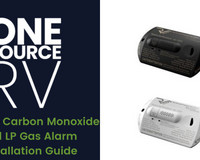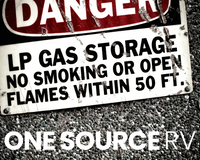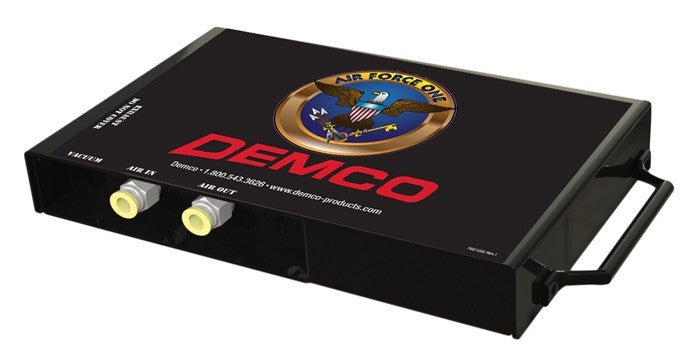Here is a step-by-step guide to installing a TireMinder tire pressure monitor system:
-
Choose a location for the monitor: The monitor should be mounted in a location where it can be easily seen while driving, such as on the dashboard or on a mount attached to the windshield.
-
Install the monitor bracket: Use the supplied screws and brackets to mount the monitor bracket in the chosen location.
-
Attach the monitor to the bracket: Secure the monitor to the bracket, making sure it is securely attached.
-
Install the valve stem sensors: Screw the valve stem sensors onto the valve stems of each tire, using the supplied wrench to tighten them securely. Make sure the sensors are installed with the right orientation, with the sensor's logo facing outwards.
-
Turn on the monitor: Turn on the monitor and follow the manufacturer's instructions to pair it with the sensors. This will typically involve pressing a button on each sensor to activate it and then pairing it with the monitor.
-
Test the system: Check that the monitor is displaying the correct tire pressure and temperature readings for each tire. If the readings are incorrect, you may need to recalibrate the sensors or adjust the tire pressure manually.
-
Secure the sensor wires: Secure the wires and cables from the sensors to prevent them from getting tangled or interfering with other RV components.
-
Verify the accuracy of the readings: Check the tire pressure and temperature readings manually with a tire gauge and thermometer to ensure they match the readings on the monitor.
-
Monitor the system regularly: Make sure to regularly check the monitor to ensure that it is functioning properly, and that the tire pressure and temperature readings are accurate. you can buy all your TireMinder Products Here
Note that the specific steps may vary depending on the model of TireMinder tire pressure monitor system you are installing, so it is important to read the manufacturer's instructions carefully before proceeding with the installation. If you are unsure about any step, consult a professional or contact TireMinder customer support for assistance.