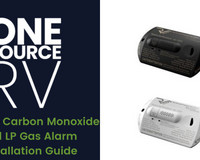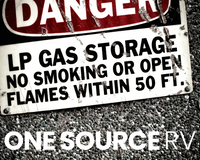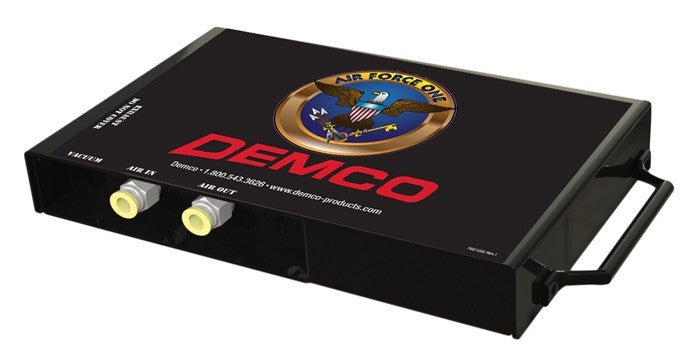If your TireMinder transmitter has lost connection, you may need to reconnect it to the monitor. Here's how to do it:
-
Remove the battery cover from the transmitter: Use a small screwdriver to remove the battery cover from the transmitter.
-
Remove the battery: Remove the battery from the transmitter and wait for about 10 seconds.
-
Reinsert the battery: Reinsert the battery into the transmitter, making sure it's properly seated.
-
Press the button on the transmitter: Press the button on the transmitter to activate it.
-
Turn on the monitor: Turn on the monitor and wait for it to detect the transmitter.
-
Press and hold the "Add Sensor" button: Press and hold the "Add Sensor" button on the monitor until the LED light flashes.
-
Bring the transmitter close to the monitor: Bring the transmitter close to the monitor and wait for the LED light to stop flashing.
-
Repeat for additional transmitters: If you have more than one transmitter to reconnect, repeat steps 1 to 7 for each one.
-
Verify the connection: Verify that the monitor has detected all of the transmitters and that it's displaying accurate tire pressure and temperature readings. You can buy additional TireMinder Transmitters Here
-
For a full installation guide on the TireMinder tire pressure monitor system watch Here
By following these steps, you can reconnect your TireMinder transmitter and ensure that your tire pressure monitor system is functioning properly. If you continue to experience issues with the connection or if you have any questions, don't hesitate to contact TireMinder's customer support for assistance.